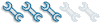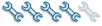Looks like it gets pretty expensive if you want to switch dual monitors. Switching the sound is something else to consider.
I have an old school PS2 Mouse/Kybd, VGA switch that does 4PCs. New PCs and Laptops don't have PS2 and VGA is going away fast!


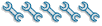



 Reply With Quote
Reply With Quote